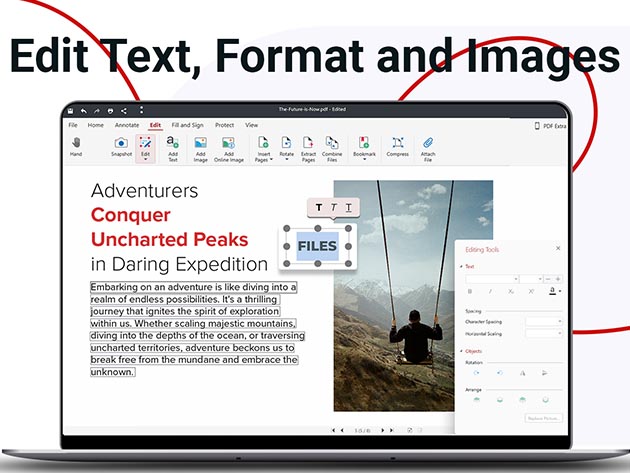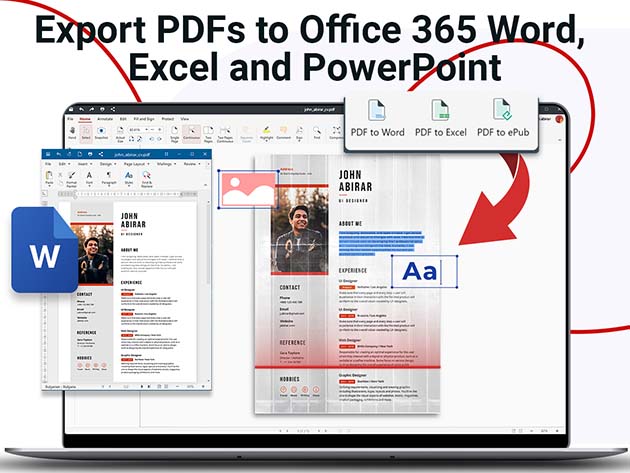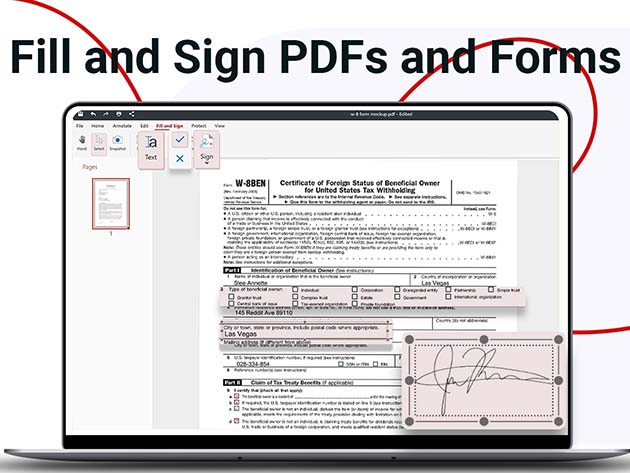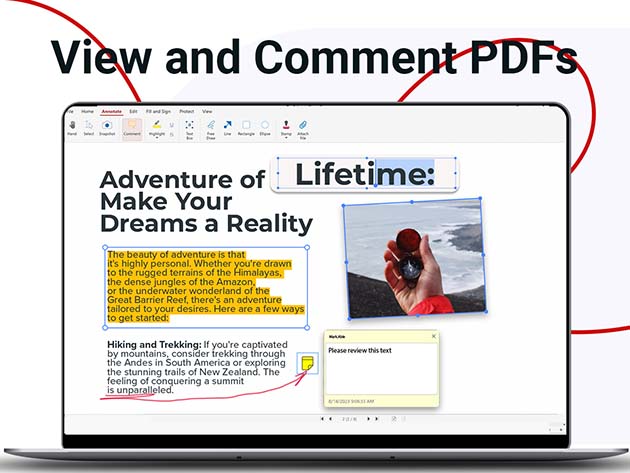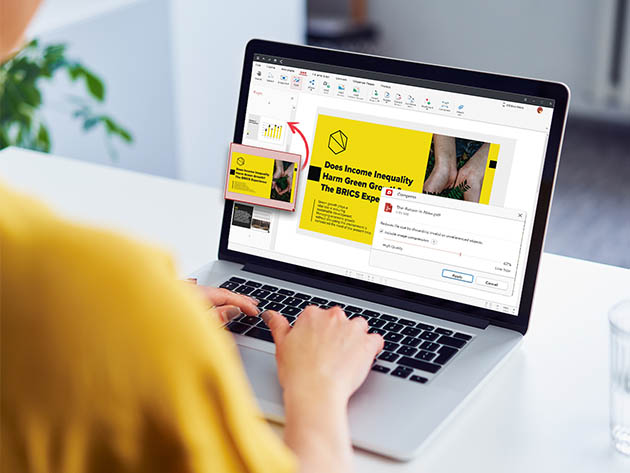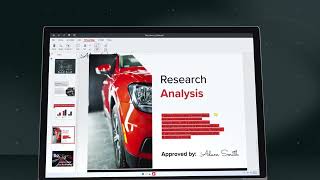Enter Coupon HOLIDAY20 for Discount! Unlock Endless PDF Possibilities: Edit, Combine, Annotate, Fill, Sign, Convert & More!
Terms
- Unredeemed licenses can be returned for store credit within 30 days of purchase. Once your license is redeemed, all sales are final.
Alexander Rodriguez
La mejor inversión que he hecho, excelente para ordenar los PDF y otras cosas en la nube, pero si le falta el modo oscuro en todas las aplicaciones.
Tan Dat Huynh
It's hard to put into words, but the price of the app is somewhat higher compared to OfficeSuite. However, with its multi-platform support, it’s still worth the cost. The interface is simple, intuitive, and easy to use. Additionally, I received an extra 100GB of MobiDrive, along with the 50GB MobiDrive from a previous OfficeSuite purchase, which is very convenient. Overall, the app is worth the money.
Peter Claassen
This is one of the best purchases I have ever made! The app has great reputation and works flawlessly. Thank you.
San Siow
I missed the earlier offer and was fully sold. I then request to stacksocial team, that i wanted so much to own a copy of PDF Extra Ultimate by MobiSystems with discounted offer. The offer came in. Thanks to stacksocial in helping me to own this superb software which serving me well in both my mobile or Windows. Happy license user.
Diwakar Dixit
PDF bear was my first love for PDF editor. However from past 7 months, PDF bear stopped working and i have no clue why. After this, i was looking for PDF editor for my PC as well as mobile. I am glad to find PDF extra as my replacement. It offers pdf editing feature via app or through the browser. However i am not sure if this tool support removing PDF password from the file as i have not explored this option. Over all worth for money as it gives 100GB space and also lifetime editor.
Khan Pigur
Very nice application, ios version is amazing and does it all. Windows version is very good, many features and sleek. Works well with their other products and with their storage. I do hope that they extend this to MacOS so we could use this with their catalog of products they've been releasing on MacOS (which are very good). A+ product and company. I hope they release their mail client on MacOS also. Scanner is A+